AutoCAD for Beginners: A Complete Introduction
The AutoCAD beginners training series. This training will introduce a complete novice to the world of Autodesk AutoCAD.
Duration: 2 Days
Hours: 6 Hours
Training Level: All Levels
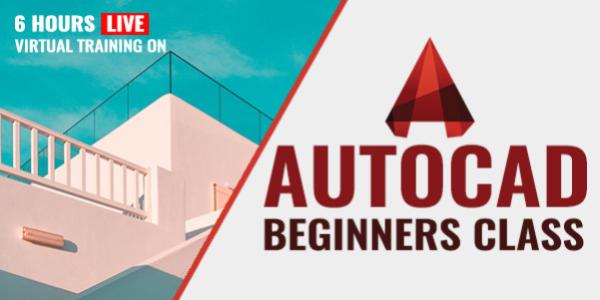
Batch Two
Thursday, July 17, 2025
11:00 AM - 02:00 PM (Eastern Time)
Batch Three
Thursday, August 21, 2025
11:00 AM - 02:00 PM (Eastern Time)
Most Popular
About the Course:
The AutoCAD beginners training series. This training will introduce a complete novice to the world of Autodesk AutoCAD. The training will start from the very basics of the topic and gradually you will learn to make a simple drawing, modify it, add details like dimensions, make objects like blocks, and finally plot it with proper layers and scales.
Course Objective:
- You will learn to make and modify drawings in AutoCAD.
- You will also learn to understand different objects and data types of CAD files.
- You will learn to add your annotations and plot your drawings with a proper scale.
Who is the Target Audience?
- Complete AutoCAD beginners
Basic Knowledge:
- Windows operating system knowledge required
Curriculum
Total Duration: 6 Hours
Table of Contents
- Introduction to AutoCAD
- Ribbon, workspace, help, and command search
- Open, save, and restore the drawing
- Specifying drawing units
- Making and saving drawing template
- Understanding user interface and drawing area
- Pan and Zoom
- Undo and Redo Actions
- Creating and saving drawing views
- Creating drawing
- Making lines
- Circle and Arcs
- Rectangle
- Ellipses
- Introduction to polyline and spline
- Modifying drawing
- Understanding coordinate system
- Using grid and snap
- Polar and Ortho mode
- Dynamic input
- Object snap
- Object snap tracking
- Move and copy command
- Rotate and Scale
- Offset and Mirror
- Trim and Extend
- Erase, Explode, and Join
- Fillet and Chamfer
- Drawing tools
- Polygons
- Rectangular array
- Polar Array
- Path Array
- Making selection sets
- Inquiry commands
- Creating hatch and gradient
- Dimensioning, text, and table
- Creating dimensions
- DIM command
- Modifying basic dimension style
- Creating multileader
- Creating text style
- Creating single-line and multiline text
- Using and formatting table
- Managing drawing
- Creating layers and assigning objects
- Using a layer property manager
- Using layer panel
- Editing object properties
- Understanding Blocks
- Creating and inserting blocks
- Getting output from drawing
- Preparing layout and page setup
- Adding Title block to layout
- Adding viewports and setting the scale
- Plotting drawing
- Plotting to PDF, JPG, PNG, and DWFx format